1. Log into your cPanel account.
2. In the "Domains" section, click on "Subdomains" Icon.
3. Click on Manage next to the corresponding subdomain.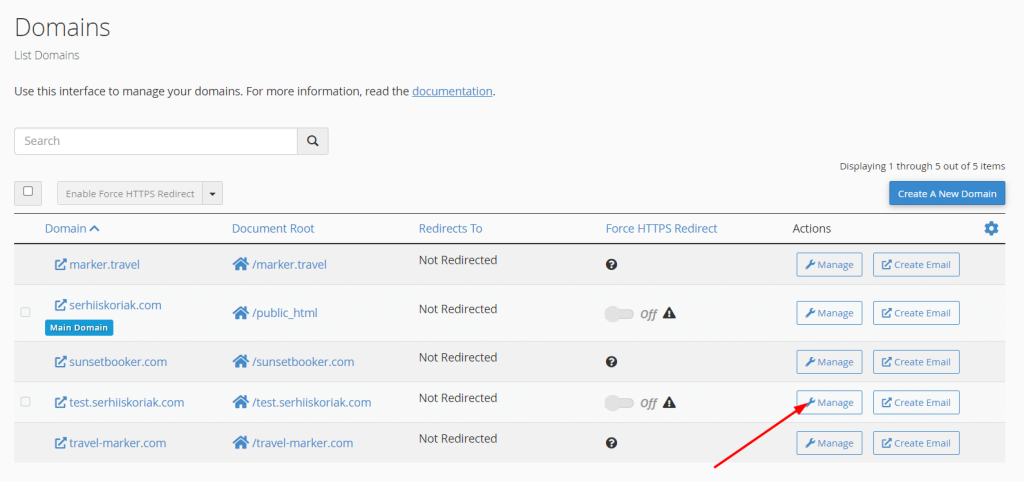
Management options include modifying or removing a subdomain from your account. But you can also find Additional Resources to create an email address, a site or to modify redirects:
4. Click the "Remove Domain" option.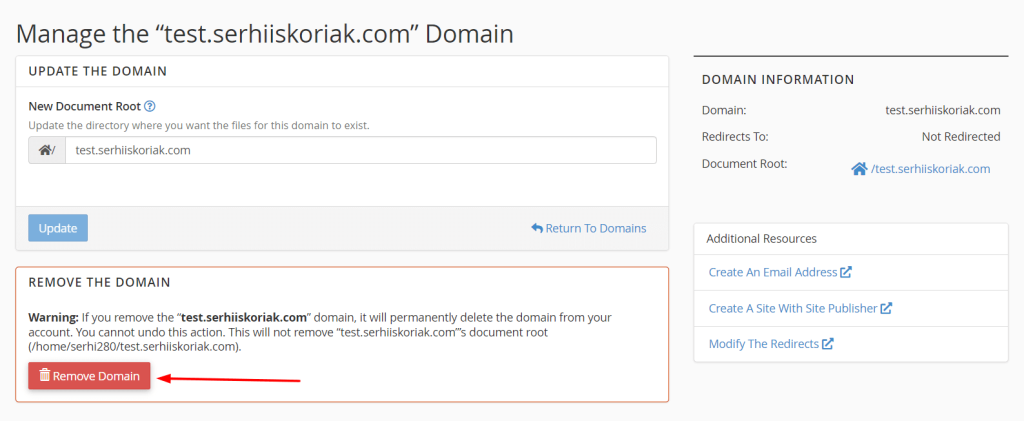
5. You will receive a warning that you are removing a "subdomain.example.com". You will need to click on the "Delete Subdomain" button to remove your subdomain permanently.